Resources
Stay up to date with the latest news, articles, and opinion from Fund Recs, designed to keep you informed and ahead in managing, moving and reconciling fund data at scale.
Latest from Fund Recs

Global coverage, local precision
Discover the latest OTC derivatives regulatory updates in Hong Kong and Canada, and learn how to stay compliant with new reporting and risk management standards.
Read Post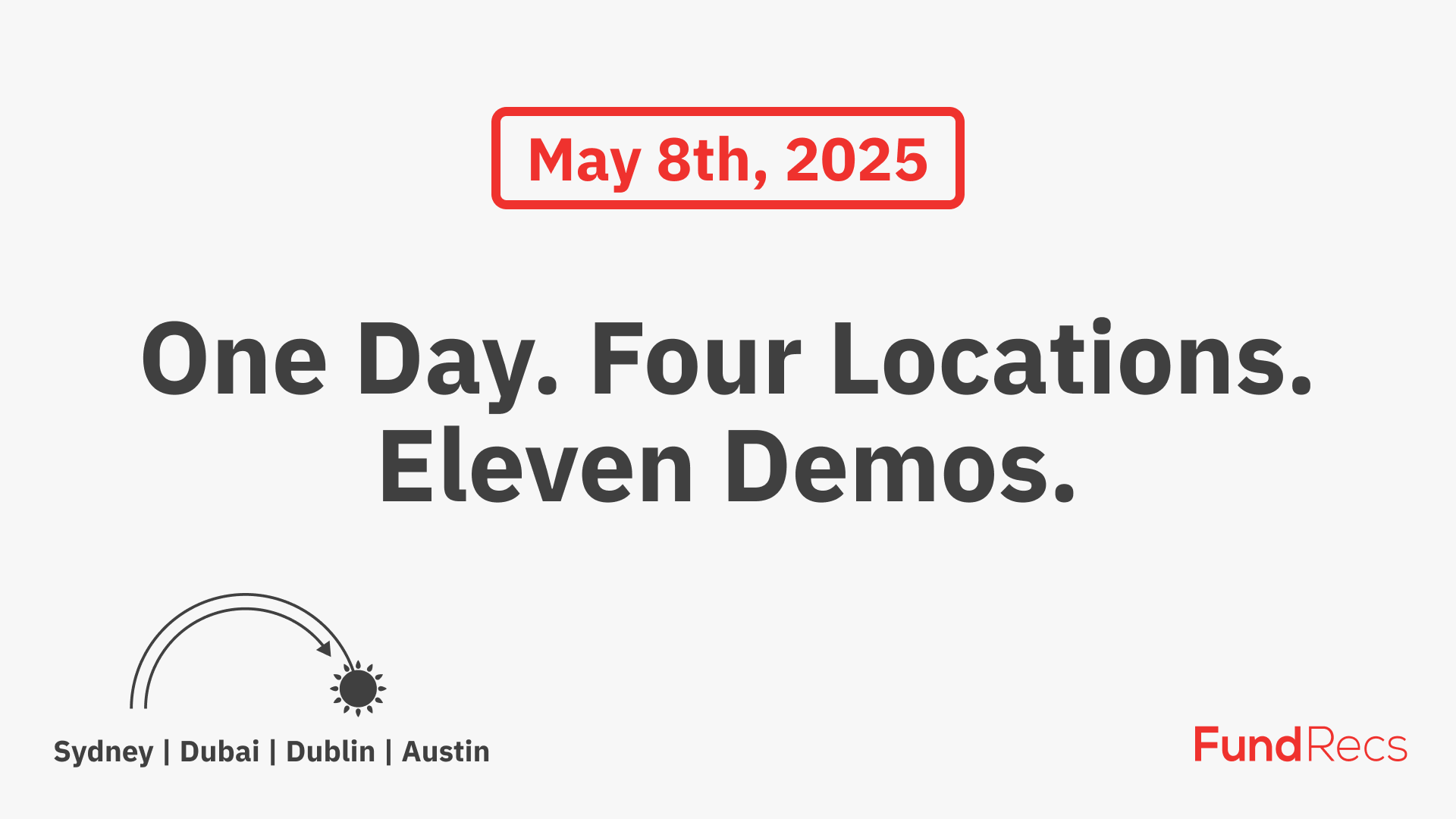
Fund Recs Global Demo Day
Ensure accurate NAV oversight with Fund Recs' automated solutions for data reconciliation and regulatory compliance, enhancing operational efficiency and investor trust in the fund industry.
Read Post
Why NAV Oversight Matters
Ensure accurate NAV oversight with Fund Recs' automated solutions for data reconciliation and regulatory compliance, enhancing operational efficiency and investor trust in the fund industry.
Read Post
Alchelyst partners with Fund Recs to elevate Fund Operations through Innovation
Alchelyst partners with Fund Recs to enhance fund operations through innovative reconciliation software, addressing industry challenges and modernizing alternative fund servicing.
Read Post
Adminovate 2025: Where AI Meets Investment Management
Explore how AI is transforming investment management at Adminovate 2025. Join industry leaders for insights, discussions, and connections. Get your tickets now.dm
Read Post
Hong Kong’s OTC Derivatives Rules: What You Need to Know for 2025
Learn about Hong Kong's new 2025 OTC derivatives regulations and what firms need to do to stay compliant.
Read Post-
Whitepaper
Automating Fund of Funds Reconciliations
Get a detailed insight into the current state of Fund of Fund reconciliations. Find out why some of these are still being completed manually and discover the main challenges of reconciling Fund of Funds. This whitepaper also investigates the associated risks and how to address them.

Latest news
 Client News
Client News
Alchelyst partners with Fund Recs to elevate Fund Operations through Innovation
Alchelyst partners with Fund Recs to enhance fund operations through innovative reconciliation software, addressing industry challenges and modernizing ...
Read Post Client News
Client News
GemCap Partners with Fund Recs for Advanced EMIR Solution
GemCap partners with Fund Recs to enhance regulatory compliance through advanced EMIR reconciliation solutions, ensuring seamless adherence to evolving ...
Read Post Data Reconciliation
Data Reconciliation
SuMi TRUST adds Fund Accounting Solution from Fund Recs
SUMI Trust has adopted Fund Recs fund accounting reconciliation solution, marking a significant step in enhancing financial operations.
Read PostSubscribe to our newsletter
Subscribe to our newsletter for the latest news from Fund Recs.